
Proper setup of key binds is the single most important step to prevent stress on your hands while playing PoE. Take care to set keys to natural places your fingers can reach and rest, adding in your extra mouse keys if you can. Setting up the proper options provides a ton of valuable information you need to play the game.
In the bottom right you have a skill bar with eight slots for skills. Hold CTRL to allow an extra set of 5 keys to be bound. To change what key an ability is set to, just click on the skill bar and choose the picture of the new ability to bind to that key.

Bind an "Instant" use skill (without cast time) to your left mouse button on the skill bar. This allows you to "use" a skill as soon as it's off cooldown while moving with left mouse button, without really adding an extra button to your playstyle.
To setup new key binds:
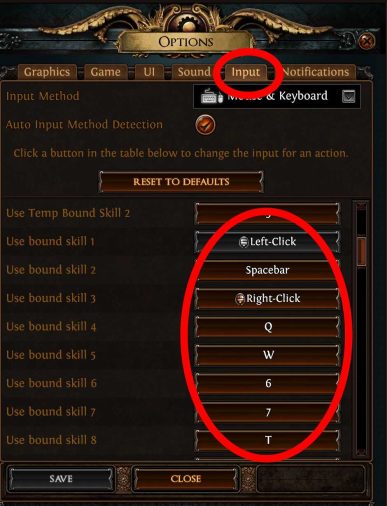
Now setup your other options to have more visual clarity and useful information presented to you.

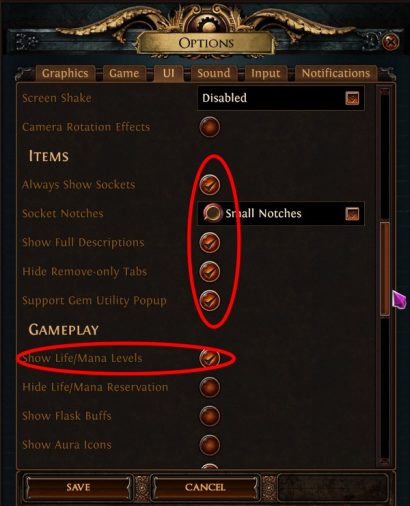
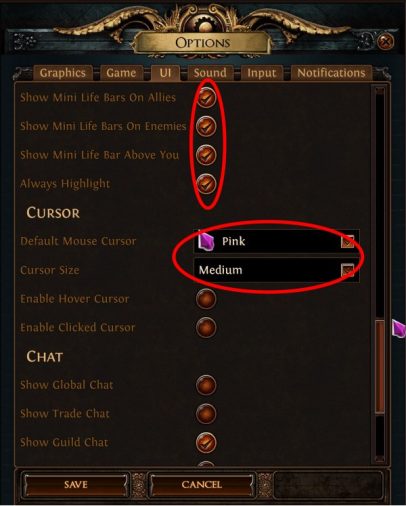
Written by Tripolarbear .
Reviewed by Facefoot .